>> If you’ve created an account, once you’ve completed the campus evaluation matrix, you can return to the quiet PS website any time to view your results or download a copy of the report. You download a copy of the report by logging into the site so that the database can identify your specific data and then you go to the tools tab and choose reports, which will give you information about the types of reports and how you can receive them. You can either choose to have the report emailed to you in a table format or you can download a copy of your data as a CS viewer comma separated value report that will open in Excel or whatever spreadsheet program you’re using. I’m going to choose here to download my report as a CSV file and the computer asked me whether I want to open it in Excel or save the file. I’m going to save the file and I know that my files are saved on my desktop. When I opened the downloaded report file in Excel, I got a screen that looks something like this, it gives me the five different categories of indicator areas on the right and the numbers of those indicators on the left and down the middle here is the answers that I had to my self-evaluation rating for my program. One way that offices of disable student services use the campus self-evaluation matrix is to have each individual staff member do this self-rating online and download their data and then come together in a meeting to set priorities for programmatic action. When you do this, it’s a good idea to transfer your data from the report that you downloaded from the website to a worksheet like this, which is available on the quiet PS website in this same area of the site. Here’s an example of some data that Beverly downloaded and transferred into the worksheet and you can see here that her self-rating were all entered in the personal rating column. As she began to look at that data, she also thought about which of the indicators and the indicator areas she thought were priorities for action for her program and so she used the second column to set some priorities in her own mind that she could then take to the larger team meeting. You can see here that in the awareness and eligibility section, Beverly identified having a process for in-house referral for HE services as her top priority for the program and even though the first indicator, the promotional materials and resources that talk about assistive technology is also rated fairly low; she decided that it was more important to get the in-house referral process in place before they started to advertise their assistive technology services to the larger campus. She did not choose any indicators in the planning and implementation section because she felt her program did a pretty good job of that and that there other things that were more important. On the other hand, the evaluation of effectiveness area had two indicators that Beverly felt were very important for her program to begin to address because she felt that they really didn’t do enough follow up or data collection about how their services were affecting students who were using assistive technology at the college. She also chose one indicator in the administrative support area and one indicator in the professional development and training area to take to the meeting as her priorities. Once everyone on the student services staff had completed the self-rating, they agreed to have a meeting and compare results and set some team priorities. We’ll see those results in the next video.
Individual Priorities
No Comments
No comments yet.
Sorry, the comment form is closed at this time.
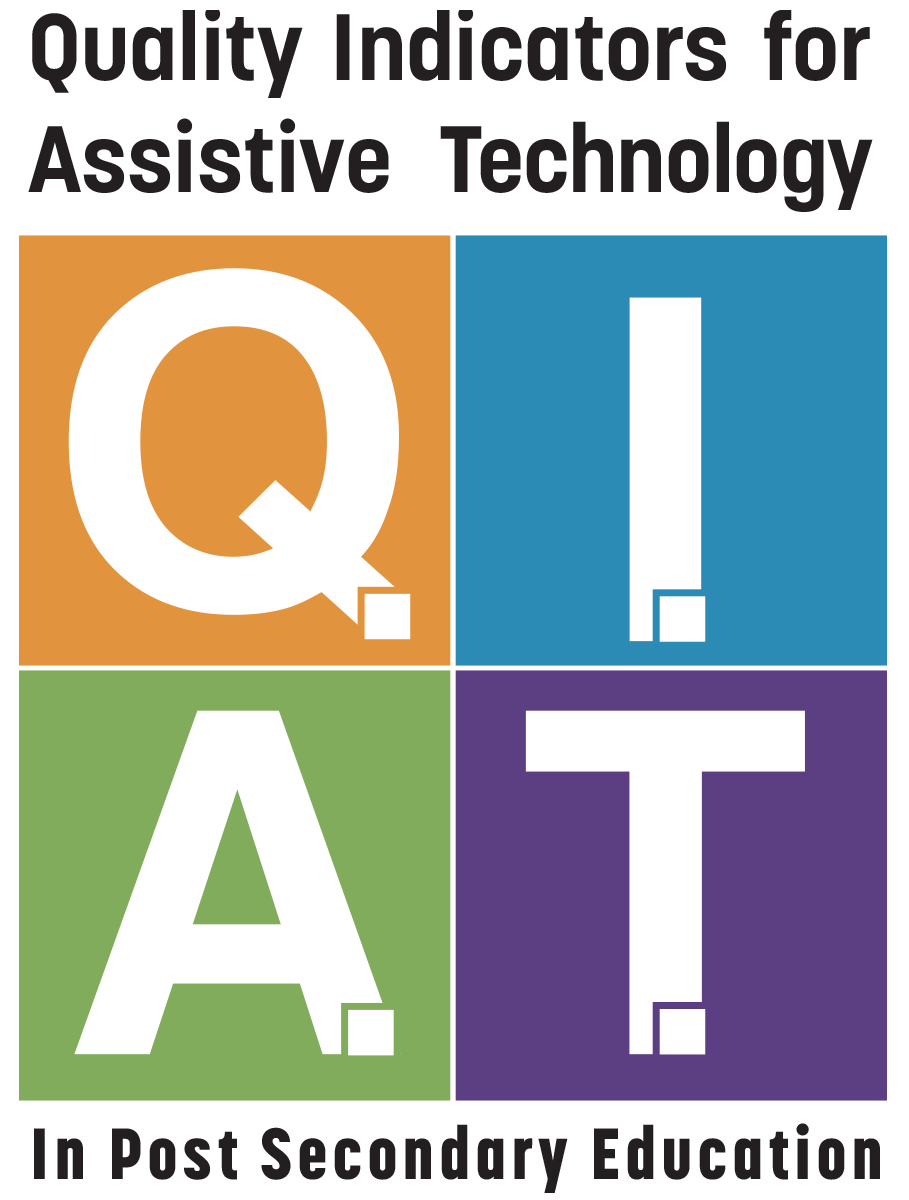
Posted in by Robin Jones on January 29, 2014