>> Now that you’ve created an account with the QIAT-PS Project, let’s take a look at some of the tools that are available to you on the website. I’m going to go to the Tools Tab and choose the Campus Self-Evaluation Matrix, which is the focus of this video. The Campus Self-Evaluation Matrix takes all five of the indicator areas, awareness and eligibility, planning and implementation, evaluation of effectiveness, administrative support, and professional development and training. And uses the indicators as a self-rating to help programs evaluate how they’re doing with their assistive technology services. The easiest way to explain the Campus Self-Evaluation Matrix is to take a look at the print version, which you can download here. I’ve already done that, so let’s go to this tab on my browser. And here we see the awareness and eligibility indicator number 2, which says the institution has and disseminates material regarding the use of assistive technology where the eligibility process is clearly stated and includes an explanation of required documentation and disability disclosure necessary. Below the line, I see a 1 to 5 rating scale with descriptors of what each number might mean in relationship to this indicator; 1 is the least promising, 5 is the most promising. I think our program is somewhere in the middle, so I’m going to read number 3, the institution has some parts of a clearly stated process that explains documentation. But it’s not widely disseminated. So I think that’s where we are. I’m going to scroll down a little farther. I can choose number 3. I can make any comments I want to make. And I can go on to the next indicator in awareness and eligibility. This PDF document has all five indicator areas. But let’s take a look at the online version because it has some features I think you’ll want to use. I’ve come to the online version, and you could see here that all of the ratings that this point are in number 1. If I want to change that, what I do is use the slider bar to move to the place where I think we might be. So, again, I can see those variations in the descriptors, and I thought our program had a number 3 rating in this area. So I can use the slider bar to do that. But I already did some of this, and I realize the reason you can’t see it is because I haven’t logged in yet. So I’m going to log in to my saved version that’s in my account on the QIAT-PS site, and now you can see that I’ve already done my self-ratings in the awareness and eligibility area, and I believe I’ve also done them in planning and implementation. If I click on that area, I can see, yes, I don’t have all 1’s here, so that means I’ve chosen to do these ratings already. What I do now is that I got interrupted and I didn’t finish the administrative support section previously. So here you can see that they’re all a rating of 1, and if I want to change that, what I do is I choose the rating that I think is the most appropriate for our program. I’m going to just scroll through these and pick random ratings. And then when I get done, I go down to the end and save my responses. And you’ll see the note here. After I complete this area, I’ll move on to the next section, which in this case is professional development, and it will take me to the professional development and training area. And I will do those ratings too. Saving in the online version allows you to go back and look at what you did previously and how you rated your program previously to see if you’ve made any progress or what you thought in a previous self-evaluation process. You could only save the most recent version of your self-rating, so that’s important to know. But it’s a very useful tool for helping programs to evaluate their own services and identify ways to improve them.
QIAT-PS Campus Matrix Tool
No Comments
No comments yet.
Sorry, the comment form is closed at this time.
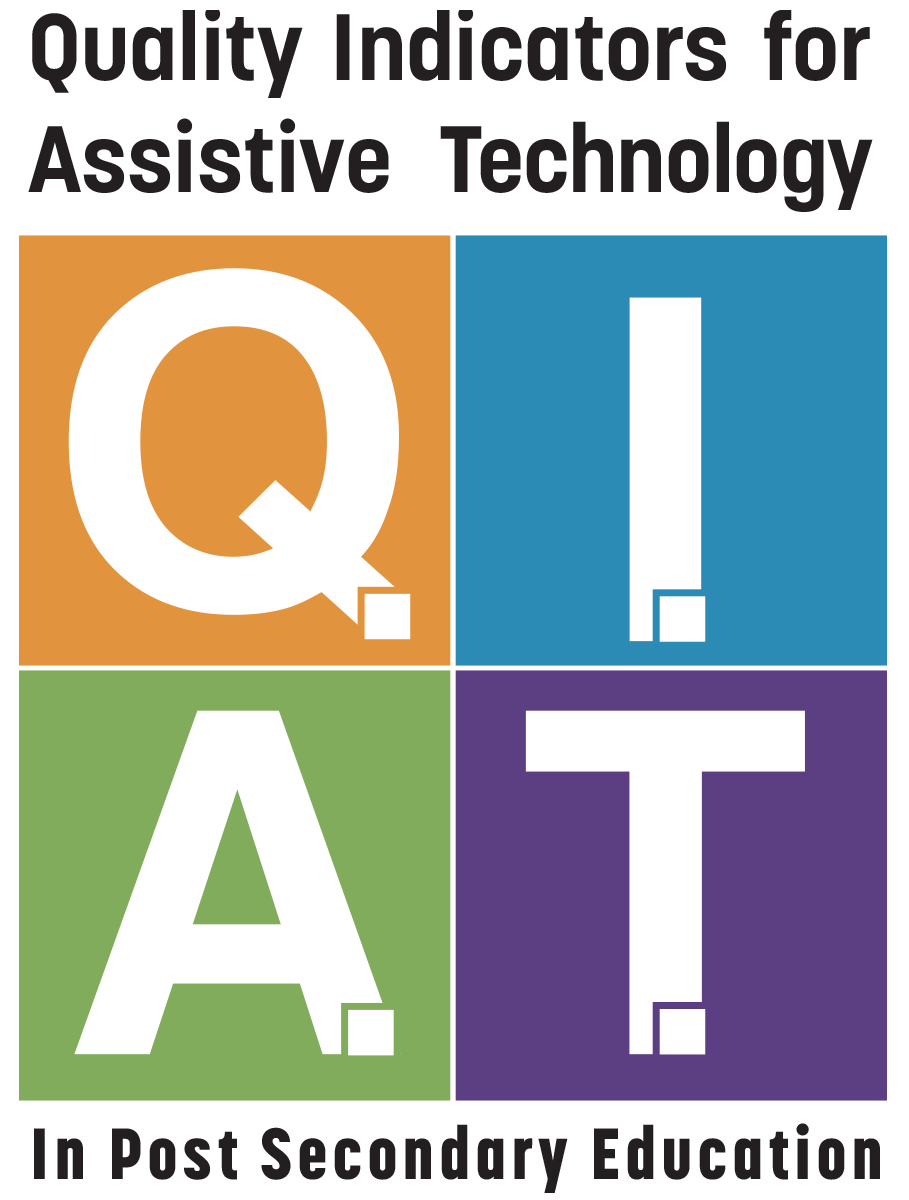
Posted in by Robin Jones on January 29, 2014